With the launch of the redesigned Amigos Library Services website, some familiar links and tools have been relocated to improve functionality and accessibility. Below is a quick guide to help Amigos courier participants adjust to the updates.
Where to Find Key Links
Many of the most-used courier links are now located on the right-hand side of the website rather than the top. While there is no longer a dedicated portal for each site, navigation has been streamlined for ease of use. Screenshots and a quick-reference guide are included below to help with navigation.
- Visit www.amigos.org
Once at www.amigos.org, click on the Courier icon (OR hover over Services in the top navigation bar until the dropdown menu appears, then select Courier from the dropdown menu that has appeared.)
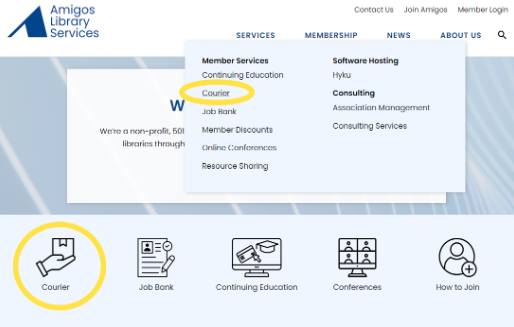
You will now be on the Courier/TAE homepage: https://www.amigos.org/services/trans-amigos-express.
* Tip: For ease of locating courier links and information in the future, bookmark this page in your browser
- Next, look to the right of the page and locate the Courier section under the list of Member Services. It is in this section you can access the links to Courier’s TAE Label Maker, Forms, Participants, and Guidelines & Labeling Info.
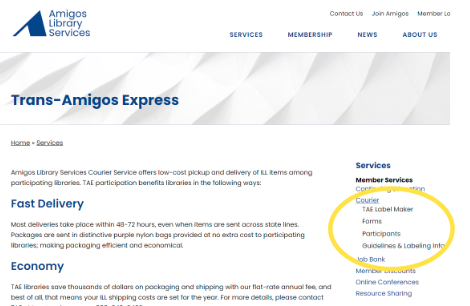
Holiday and Closing Reporting
Courier participants should now report holidays and closings by emailing TAE directly. The old online form in no longer in use.
Assistance
For questions or further navigation assistance, please reach out to the Trans-Amigos Express team at tae@amigos.org.
