Including Barcodes in ILLiad
Many libraries would like to track the ILL items they send through the courier, but aren’t sure how to do so without adding to their workflow. Fortunately, the University of Texas at Austin has figured out an easy way to keep track of the items they send through TAE/TExpress.
Jonathan Youssefnia, Interlibrary Services employee, explains that by attaching a scanner to the computer on which they have installed ILLiad, they have been able to scan the barcodes on TAE bags into the Notes section of the ILLiad record. He goes on to explain, “We pull the books for a given library, find an appropriately sized box or bag and affix a barcode (if one is not already attached). We then scan the barcode into the notes field of the ILLiad record for items included in the package. If we are sending more than one piece, we add an extra note next to the barcode, e.g., ‘5421024780 x2’ for two volumes.”
The note will automatically log the date the note was entered, allowing you to track both the bag item was in and the date it was sent. In the case of missing items, you can then contact Amigos with the exact information needed to track your package. This simple extra step has made tracking items for the University of Texas at Austin easy and efficient. Take a look at this sample record to see an example of an ILLiad record with a barcode recorded in the notes.
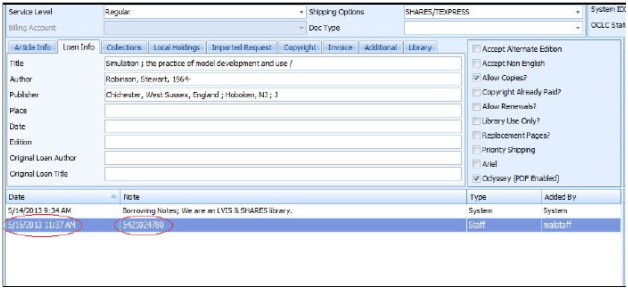
If you are using a system other than ILLiad and have figured out an easy way to track the barcodes on TAE bags, please let us know at tae@amigos.org. We would love to share more user tips and tricks to help improve the service.





