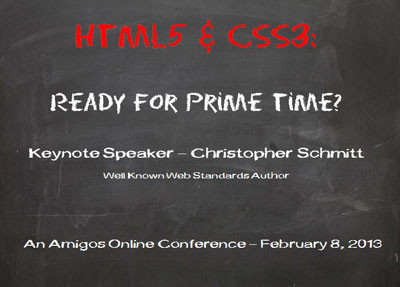 February 8, 2013 (Online)
February 8, 2013 (Online)
We have been hearing about HTML5 for a number of years; CSS3 for just a bit less. It seems that new modules appear often and changes to modules even more frequently. How will we know when they are ready to use? Will the changes ever end so these recommendations become stable?
Yes – and soon! The feature set for HTML5 is now complete; with more testing, this W3C recommendation should become an official Web standard in 2014. As for CSS3, some modules are already Web standards and ready to be used; others in candidate status are very stable and should become Web standards soon.
But are they ready to be used now? Many say yes and have websites to support their claims. Join us as a few of your colleagues demonstrate that yes, both HTML5 and CSS3 can be used today to help you provide a device-independent, responsive website.
We are fortunate to have Christopher Schmitt, web designer, speaker, and author, to provide our keynote address. Christopher has been active on the Web since 1993, focusing on web design and standards. Well-known for titles such as the HTML Cookbook, the CSS Cookbook, and Adapting to Web Standards, he also is a member of the Web Standards Project and has founded Heat Vision, a small new media publishing and design firm. He will give us an overview of where we’ve been, where we are . . . and where we’re going!






 Keynote Speaker: Christopher Schmitt, founder of
Keynote Speaker: Christopher Schmitt, founder of  Speaker: Roy Degler, Librarian, Digital Library Services Division at Oklahoma State University
Speaker: Roy Degler, Librarian, Digital Library Services Division at Oklahoma State University
 Speaker: Ron Gilmour, Web Services Librarian, Ithaca College Library
Speaker: Ron Gilmour, Web Services Librarian, Ithaca College Library
 Speaker: Bill Helman, Digital Services Librarian, University of Baltimore
Speaker: Bill Helman, Digital Services Librarian, University of Baltimore
 Speaker: Tamara Metz, Systems Librarian, Diné College
Speaker: Tamara Metz, Systems Librarian, Diné College
 Speaker: Cynthia Ng, Web Services Librarian, Ryerson University Library and Archives
Speaker: Cynthia Ng, Web Services Librarian, Ryerson University Library and Archives
 Speaker: Eric Phetteplace, Emerging Technologies Librarian, Chesapeake College
Speaker: Eric Phetteplace, Emerging Technologies Librarian, Chesapeake College
 Speakers: Bob Robertson-Boyd, Senior Product Analyst, OCLC; Hany Elemary, Software Engineer, OCLC; Aaron Ganci, Experience Designer, OCLC
Speakers: Bob Robertson-Boyd, Senior Product Analyst, OCLC; Hany Elemary, Software Engineer, OCLC; Aaron Ganci, Experience Designer, OCLC
 Session Description: OCLC has developed a new Web interface for the FirstSearch product using responsive design techniques. We have previewed this new interface with 19 institutions and in early 2013 we will go into open beta with the thousands of libraries currently subscribing to FirstSearch. We will describe the project from its beginning to the present and share what we have learned throughout the process. The majority of our presentation will focus on the technical aspects of implementing a mission-critical Web interface for desktop, tablet, and mobile devices using HTML5 and CSS3, including how we leveraged this emerging technology to meet the core principles of our business: performance and accessibility.
Session Description: OCLC has developed a new Web interface for the FirstSearch product using responsive design techniques. We have previewed this new interface with 19 institutions and in early 2013 we will go into open beta with the thousands of libraries currently subscribing to FirstSearch. We will describe the project from its beginning to the present and share what we have learned throughout the process. The majority of our presentation will focus on the technical aspects of implementing a mission-critical Web interface for desktop, tablet, and mobile devices using HTML5 and CSS3, including how we leveraged this emerging technology to meet the core principles of our business: performance and accessibility. We will discuss:
We will discuss: Speaker: Michael Schofield, Librarian of Web Services, Alvin Sherman Library, Research, and Information Technology Center, Nova Southeastern University
Speaker: Michael Schofield, Librarian of Web Services, Alvin Sherman Library, Research, and Information Technology Center, Nova Southeastern University
 Speaker: Ed Veal - Development Support Specialist specializing in KOHA OPAC customization, Bywater Solutions
Speaker: Ed Veal - Development Support Specialist specializing in KOHA OPAC customization, Bywater Solutions
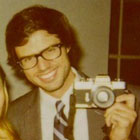 Speakers: Scott Young, Digital Initiatives Librarian, Montana State University Library and Jason Clark, Head of Digital Access and Web Services, Montana State University Library
Speakers: Scott Young, Digital Initiatives Librarian, Montana State University Library and Jason Clark, Head of Digital Access and Web Services, Montana State University Library
